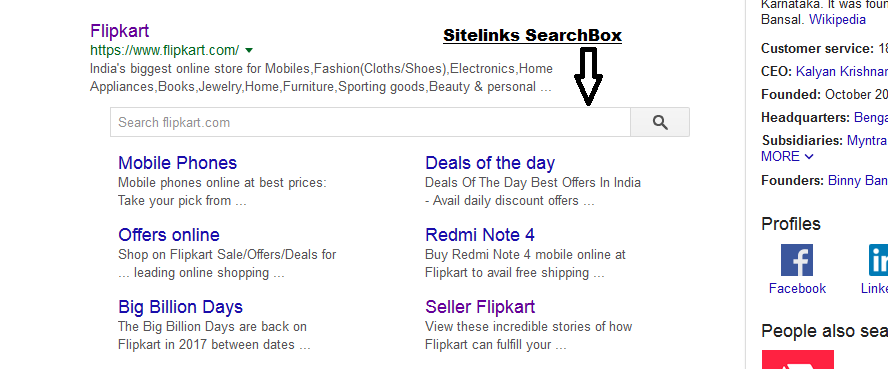Schema.org markup can be used to create and manage Schemas for Structured Data on website pages, emails etc.
Schema.org markup can be implemented on websites using RDFa, Microdata and JSON-LD formats.
Google, Yahoo, Microsoft and Yandex are founders of Schema.org markup.
All the content creators on internet have their own set of vocabulary terms to define and structure their content. It is very difficult to synchronize vocabularies of these many users. Analyzing and processing the structured data will be very difficult for Search Engine Companies.
Schema.org provides a vocabulary that everyone can use to create Structured Data on websites.
Schema.org markup can be applied for articles or content of any type and the structured data can be easily fetched by search engines.
For Example: If you writing about a Recipe on your website you will refer to – Schema.org/Recipe and you will find various properties like Preparation Time, Cooking time, Ingredients, Nutrition Facts lie fat and calories and much more.
You can modify the article content using any format like RDFa, Microdata or JSON-LD.
We have tested and applied Microdata and JSON-LD methods on various articles and now we are seeing some changes in the appearance of our web pages on search results.
Look at the image given below:
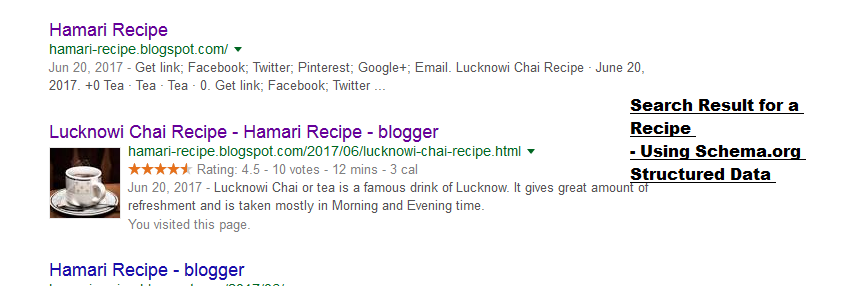
Here you will see that the search result has an Image, Star Rating, Cook Time and Nutrition Facts.
Statistics show that more regular searchers click on these results rather than results without structured data.
By Applying Schema.org markup on your website you are letting search engines to decorate your search results with some extra information. This extra information attracts searchers and the probability of getting visits on your article increases.
Schema.org markup for Knowledge Panel
Schema.org is also helpful in showing Rich Cards of your content on search results. These Rich Cards appear different than regular results and can be used for showing extra information about a business.
Information like:
- Founder
- Year of Establishment
- User Reviews
- Official Social Profiles
- Customer Care Numbers
And many other properties can also be displayed on the knowledge panel: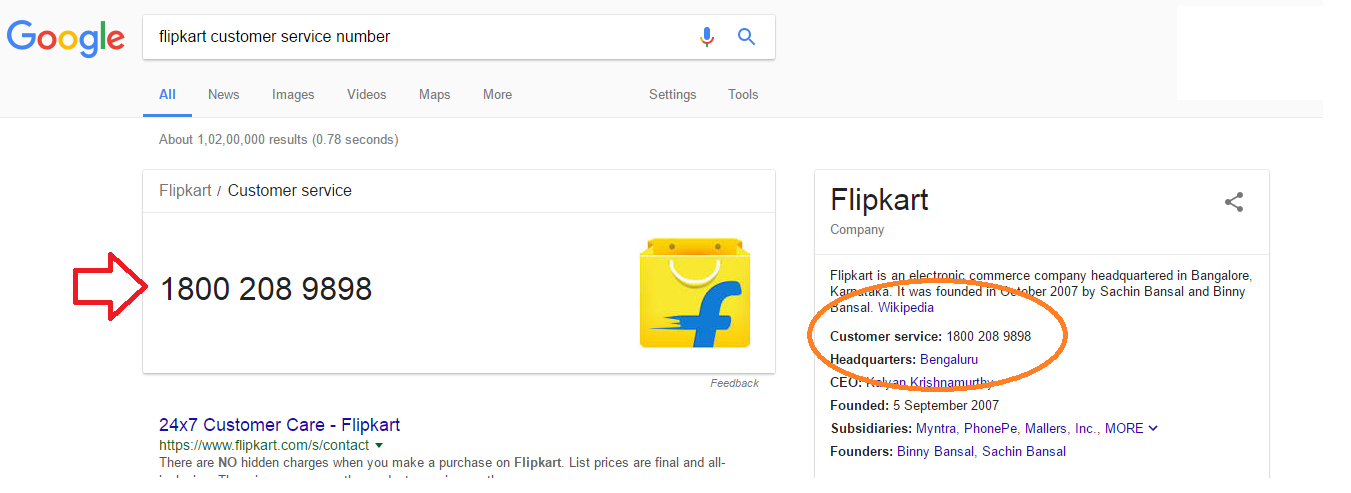 on search results
on search results
If someone searches for a brand name and he/she sees a knowledge panel on the search engine results page (serp), a positive image about that brand is created in his/her mind.
Information in the Knowledge Panel of a brand is fetched from the Structured Data code.
Shchema.org for Search Engine Sitelinks Searchbox
Websites with huge amount of articles or product have an advanced search tool of their own on the website. Sitelinks Searchbox is a tool that appears on the search engine results page itself and can be used to search data on the website only. Sitelinks Search box helps users in searching the article of their choice on the search page.