Corporate Contact information helps business owners in displaying various contact numbers and details on the search engine results page in the Google Knowledge Panel for business.
Let’s consider a simple example If you have a business and you want to display your company’s Customer Support Number to the searchers with and information about toll charges on the number then you can use the Structured Data code on your website at prescribed locations.
If a user searched for Customer Care Number of Flipkart, the SERP on desktop web appeared as follows:
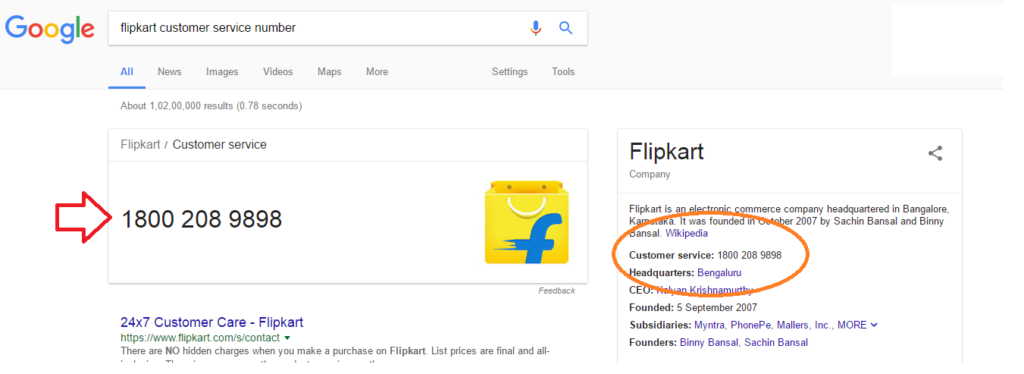
You can see the Card Result with customer care number and also the Customer Service number in Orange Circle which is Google Knowledge panel in searches.
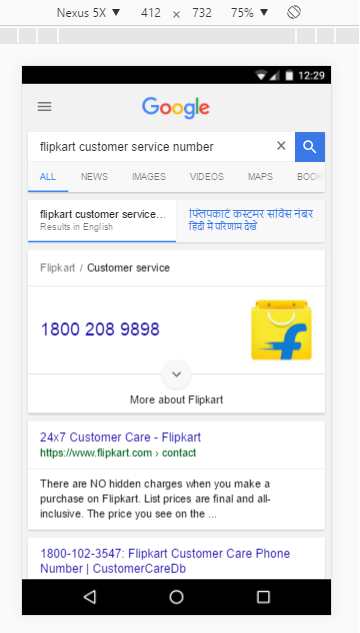
Also look at this result in mobile based search for same query and here also you can see the number clearly display in bold and increased font size.
This is done to help searchers in finding accurate results without much hassle. It saves time of searchers as well.
Business owners publish these Corporate Contact information numbers in order to help their customers in finding correct information.
Here you can see Logo of the Organization as well and in order to publish it you have to use following code in your website:
<script type=”application/ld+json”>
{
“@context”: “http://schema.org”,
“@type”: “Organization”,
“url”: “http://www.SlideScope.com”,
“logo”: “https://slidescope.com/slide-scope-logo.png”,
“contactPoint”: [{
“@type”: “ContactPoint”,
“telephone”: “+91-8604000569”,
“contactType”: “customer service”
}]
}
</script>
You have to replace your details with our contact details.
You can also add the Area Served Option and Type of Contact Number as well:
“contactOption”: “TollFree”,
“areaServed”: “US”
Note: You can see that last entry is written without a comma. Remember this to avoid mistakes.
Where to Place the Structured Data JSON-LD code to get rich cards in search results?
You can place the above given JSON-LD code in the HTML of your Contact Us page or About Us Page.
Please make sure that your code is correct as per the standards of Structured Data Schema Markup.
You can use the Schema Markup Testing Tool to verify the correctness of your code:
Visit: https://search.google.com/structured-data/testing-tool
If you want to learn Digital Marketing Please Contact Us

