Form is an important element in website development process.
Forms are used to collect actionable data from users. Without forms, users won’t be able to contact business owners easily.
Forms are also important in increasing engagement on your website.
WordPress has thousands of plugins that can be used to create interactive and attractive contact forms.
We are sharing our list of Form Plugins in wordpress which are used by us on more than 200 websites.
- Contact Form 7
Contact Form 7 is one of the most famous and used plugin on wordpress depository. It is used by millions of users because it is awesome.
Using Contact form 7 you can create contact forms in minutes. You can select any form element from the tabs given in this plugins setting window.
Once the form is created, you will get a SHORTCODE which can be placed inside any Page, Post or Widget.
One big advantage of Contact form 7 is that it is automatically styled in any theme.
You can also use reCaptcha to prevent bots and spammers from posting useless crap.
Submitted values are automatically sent to your administrative email.
You can download it for free from this url –
You can see this plugin in action –
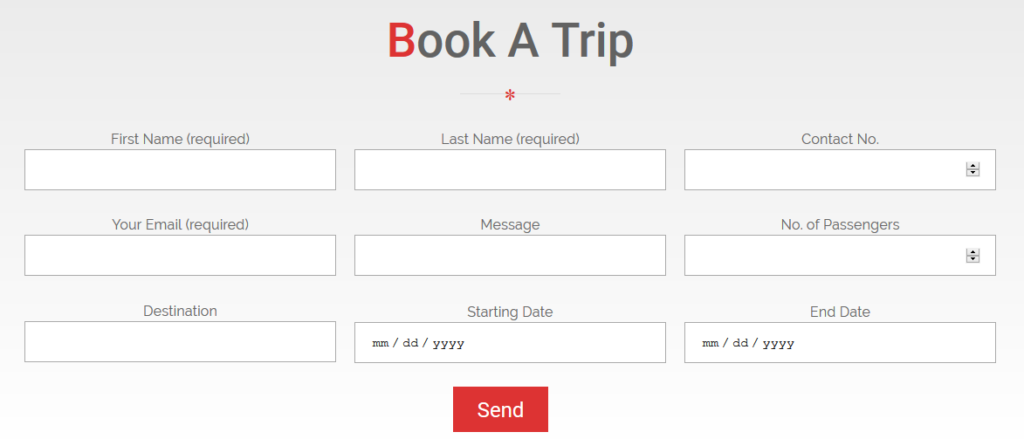
There are other plugins which can be used in conjunction with Contact form 7 to store the values in database as well.
- Visual Form Builder Plugin
We are a fan of VFB. It has a unique style which fits it in any theme. We have used this plugin on many websites. Form creation is very easy. You can use simple drag and drop to insert any form input in your form. You can apply validations as well.
All the values that are submitted in this plugin can be viewed in the Entries section in wordpres dashboard.
This plugin also has a math captcha inbuilt.
You can see this plugin in action –
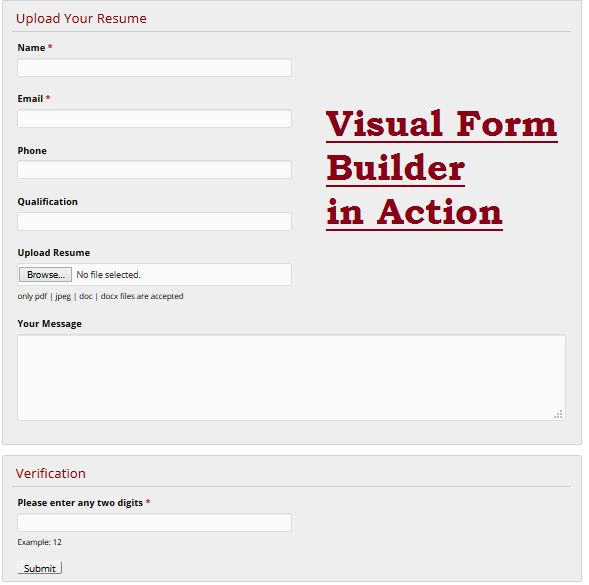
3. Ninja Forms
4. Forminator
5. WPForms


