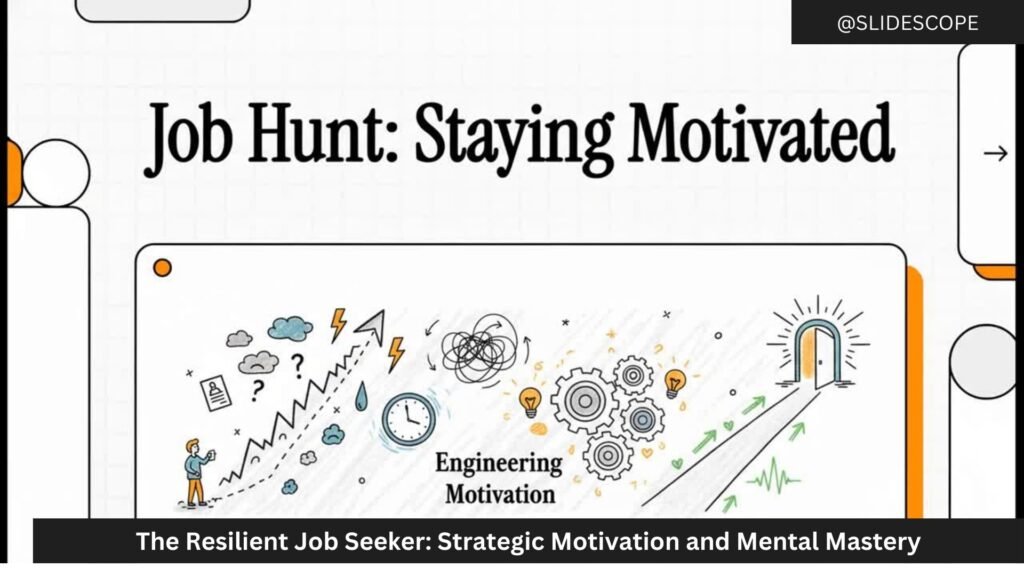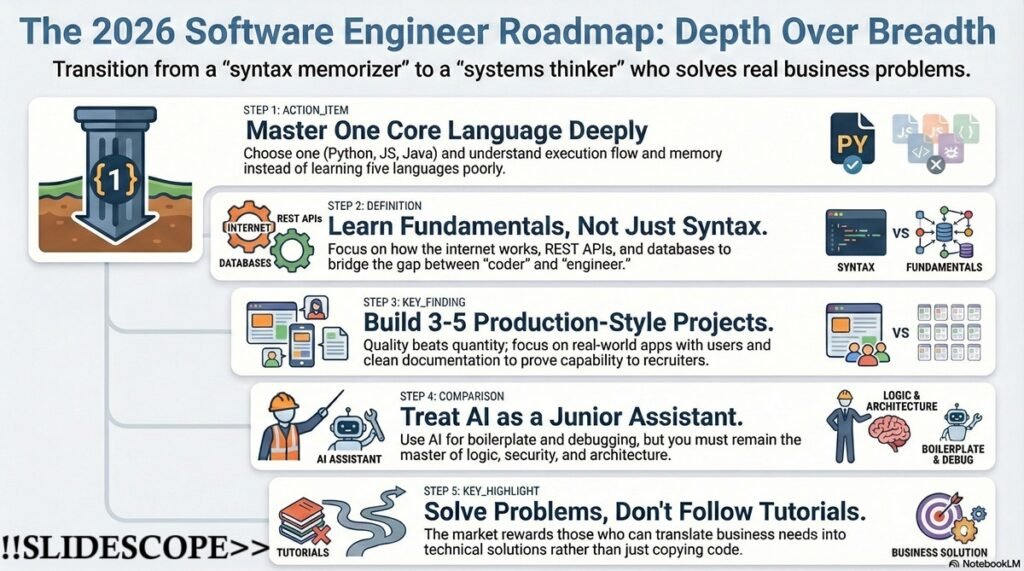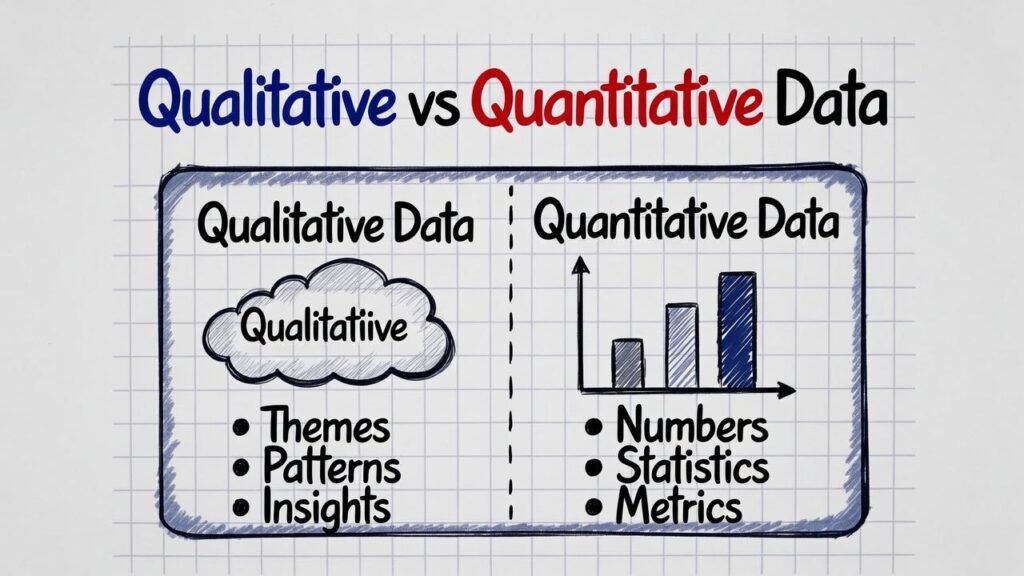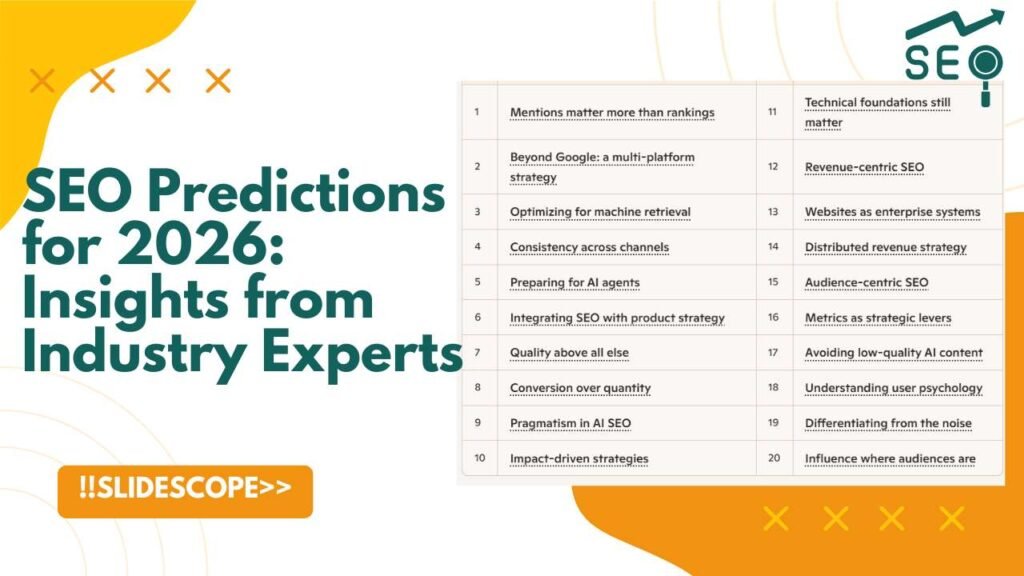How to Stay Motivated During a Job Hunt
Introduction Job hunting is not just a professional journey — it’s an emotional rollercoaster. I have worked with students, corporate professionals, career switchers, and even senior managers who all faced the same invisible challenge during their job search: motivation fatigue. With years of experience in IT training, digital transformation, and career mentoring, I can confidently …