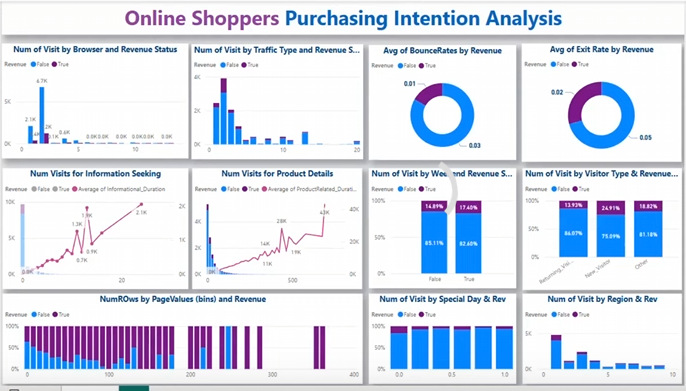Is There a Free Power BI Service License? – Complete Guide for Beginners
At Slidescope Data Analytics Institute, one of the most common questions our students and professionals ask is: 👉 “Is there a free version of Power BI Service that I can use for my projects or learning?” This is an excellent question because many people are familiar with Power BI Desktop (the free desktop tool from …
Is There a Free Power BI Service License? – Complete Guide for Beginners Read More »