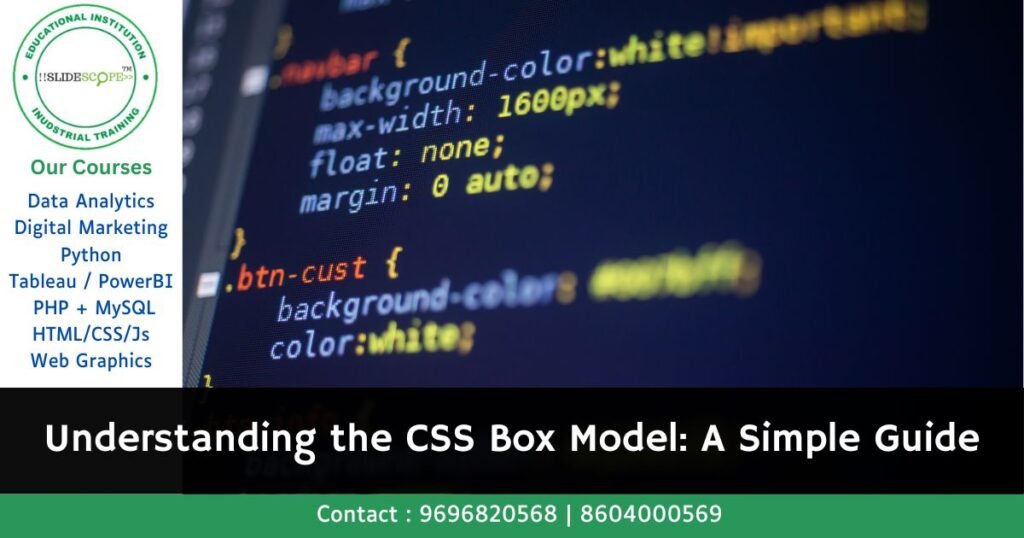The CSS Box Model is a fundamental concept in web design. It describes how the elements on a web page are structured and spaced. This model consists of four key components: content, padding, border, and margin.
- Content: This is where your actual content, like text or images, resides. It’s the innermost part of the box.
- Padding: Padding is the space between the content and the border. It creates extra space inside the element but outside the content. Padding is transparent, meaning it doesn’t have a color unless you set it.
- Border: The border surrounds the padding (or the content if there’s no padding). You can style the border with different widths, colors, and styles (solid, dashed, dotted, etc.).
- Margin: Margin is the space outside the border. It separates the element from its neighbors. Margins are also transparent and can be set to different sizes.
Here’s how they all fit together: Imagine a box inside a box inside another box. The innermost box is the content. The space between the content and the first box is the padding. The first box is the border. The space between the first box and the second box is the margin.
Understanding the CSS Box Model helps in designing layouts and spacing elements correctly. If you know how each component works, you can control how elements are displayed and how much space they take up. This knowledge is essential for creating well-structured, visually appealing web pages.
By mastering the CSS Box Model, you can avoid common layout issues and make your designs more precise and professional.
Visualization of the CSS Box Model
+-------------------------------+
| Margin |
| +-------------------------+ |
| | Border | |
| | +-------------------+ | |
| | | Padding | | |
| | | +-------------+ | | |
| | | | Content | | | |
| | | +-------------+ | | |
| | | | | |
| | +-------------------+ | |
| +-------------------------+ |
+-------------------------------+
Example CSS
div {
width: 300px; /* Content width */
height: 200px; /* Content height */
padding: 20px; /* Padding on all sides */
border: 5px solid red; /* Border width and color */
margin: 15px; /* Margin on all sides */
}
Calculation of Total Width and Height
To calculate the total width and height of an element, you need to sum the content width/height, padding, border, and margin:
- Total Width = Content Width + Padding (left + right) + Border (left + right) + Margin (left + right)
- Total Height = Content Height + Padding (top + bottom) + Border (top + bottom) + Margin (top + bottom)
For the example above:
- Total Width = 300px (content) + 40px (padding) + 10px (border) + 30px (margin) = 380px
- Total Height = 200px (content) + 40px (padding) + 10px (border) + 30px (margin) = 280px
Understanding the CSS Box Model is essential for effective layout design and control over the spacing and sizing of elements on a webpage.