Follow These Steps to Initiate an SEO Project
- Analyze the core technology of website.
A website can be built using Client Side Technologies or with the help of Server Side Programming Languages.
SEO procedure is different for different technologies.
You can check all technologies behind a website using this tool:
CASE 1
If a website is developed using Basic HTML, CSS, JAVASCRIPT (Including Bootstrap and custom responsive CSS and Javascript), you can start with customizing code of individual pages.
Every page will have a separate Page Title and Meta Description. You can customize them accordingly. ( i.e, as per the content).
You can include Schema.org markup as well according to the type of post content.
You can also include Social Media Optimization – SMO tags:
OG: Title, Og: Description, Og: Image etc. and Twitter Card Tags.
CASE 2 – PHP Web Applications
If a website is developed using PHP or any other server side coding script.
You have to use the concept of Master Pages.
In PHP A page is divided into three or four parts:
- Header
- Content
- Sidebar
- Footer
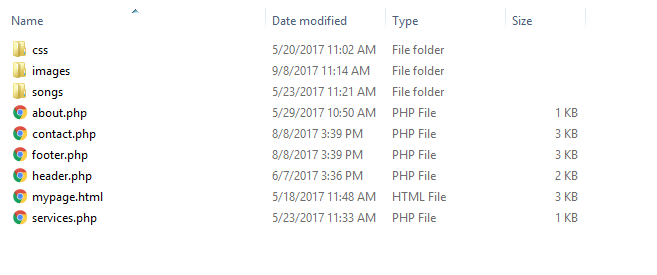
This is done because same header and footer code is written again and again in all the pages of any website.
Example: If a website has 6 pages then the same header code with TITLE TAG, META TAGS, CSS LINKS, JS LINKS and NAVIGATION MENU CODE will be written again and again in all the pages, also the same static footer Information is written repetitively. This can be avoided by using website structure as follows:
Here every page contains a code that includes header code and footer code in it.
Dynamic page titles and Meta Tags are used as per the content of code.
This can be done by connecting your application to a database.
Create a Database Table which contains ID of your page, SEO Title, SEO Description and URL of page.
Whenever a page browsed by a user its ID and URL are changed and hence respective SEO Title and SEO Description are fetched and placed inside Header.php file code.
There can be two types of pages in these websites:
- Static Pages – Content is written manually in the code.
- Dynamic Pages – Content is fetched dynamically from a database or a data source.
Dynamic pages are virtually created when ID of Posts change in URL. These pages are not present in our website folder as static pages are present in our website root folder.
Dynamic Pages are called when URLs are opened by visitors.
These URLs are hyperlinked using our Website Navigation Menu.
CASE 3 – ASP.net Web Applications
If a website is developed using C# – ASP.NET Framework, (Web forms) you will get Master Pages and dynamically changing page titles.
In Visual Studio Tool -2013 at the time of creation of a project you can select an empty website or a Asp.net Web Application which comes with inbuilt Pages and a Site Master for Desktop and Mobile respectively. It has Bootstrap library included for responsive websites.
Pretty URL structure is already there and you will get dynamic SEO Title as per page name.
If you want to further customize SEO Title and SEO description you can connect your application with a database and fetch SEO Tags dynamically as explained above for PHP.
This is a screenshot of dashboard for managing a post in an application built using ASP.Net framework and C#:
Here users can manage SEO tags for all posts separately.
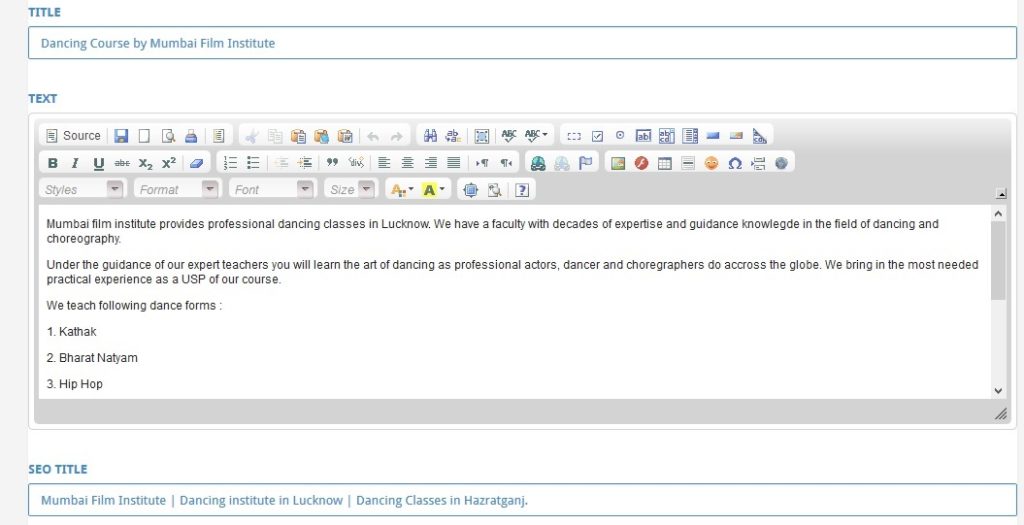
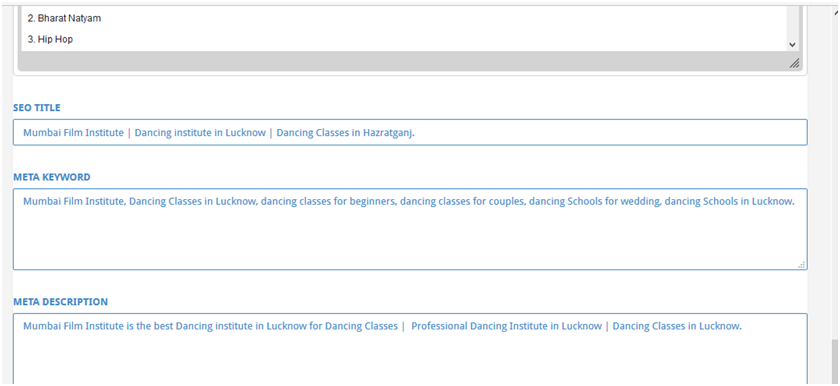
CASE 4 – CMS TOOLS
If your website is developed using a CMS tool Like WordPress, Magento, Joomla, Drupal, Blogger etc.
In these CMS tools there are many modules and plugins that can be added to get SEO functionality ready.
For WordPress:
You can install: Yoast SEO or All in One SEO pack Plugin.
For Magento:
Magento has an inbuilt basic SEO management module.
If you are not using a SEO plugin or module then also you will have dynamic SEO titles and Description in these CMS tools.
Blogger websites have Schema.org markup for Type: Blog – posting already included in its code. They have Open Graph Meta Tags inbuilt as well. Content in these SEO, SMO and Shema.org markup tags is changed dynamically.
For other CMS tools, SEO Plugins will let you include SMO and Schma.org functionally to your website.
These are some cases to analyze conditions and initiate an SEO project.
Free E-Book by Slidescope – SEO Approach and Digital Marketing – Free Ebook


