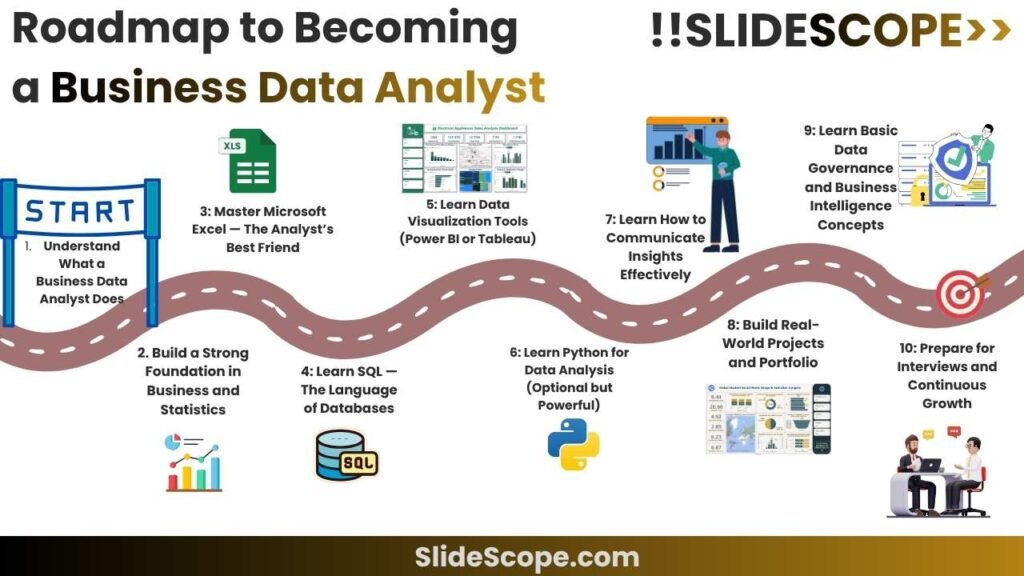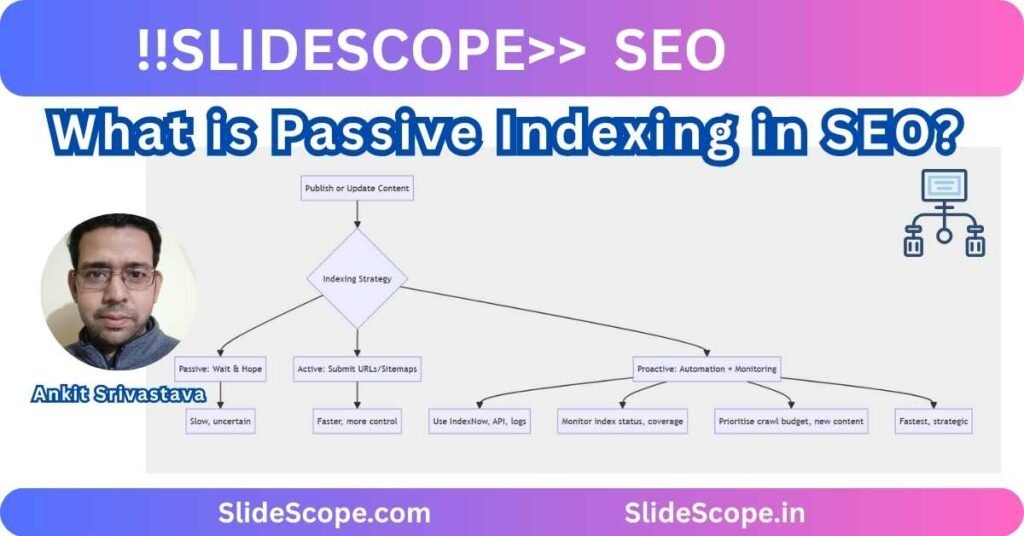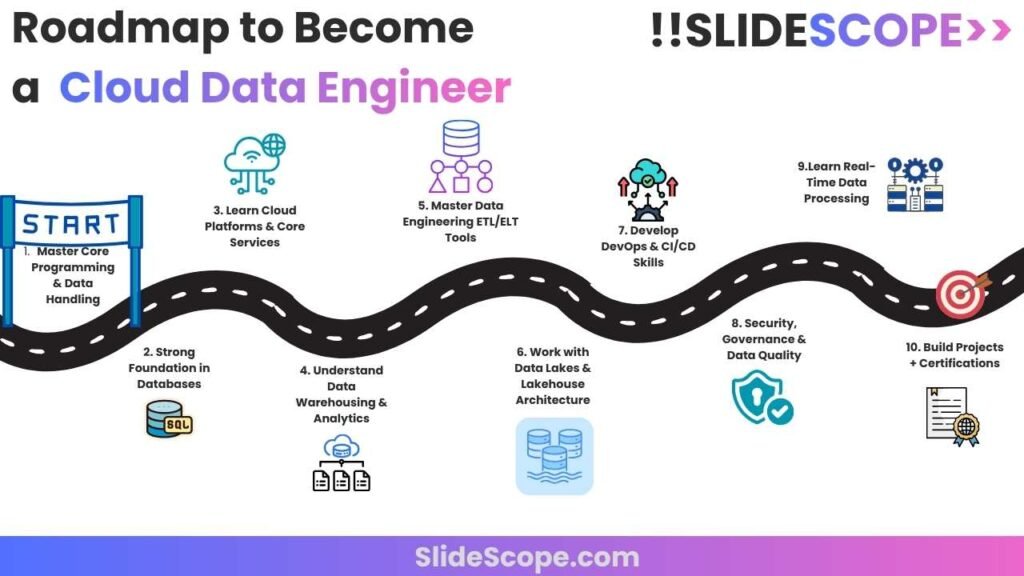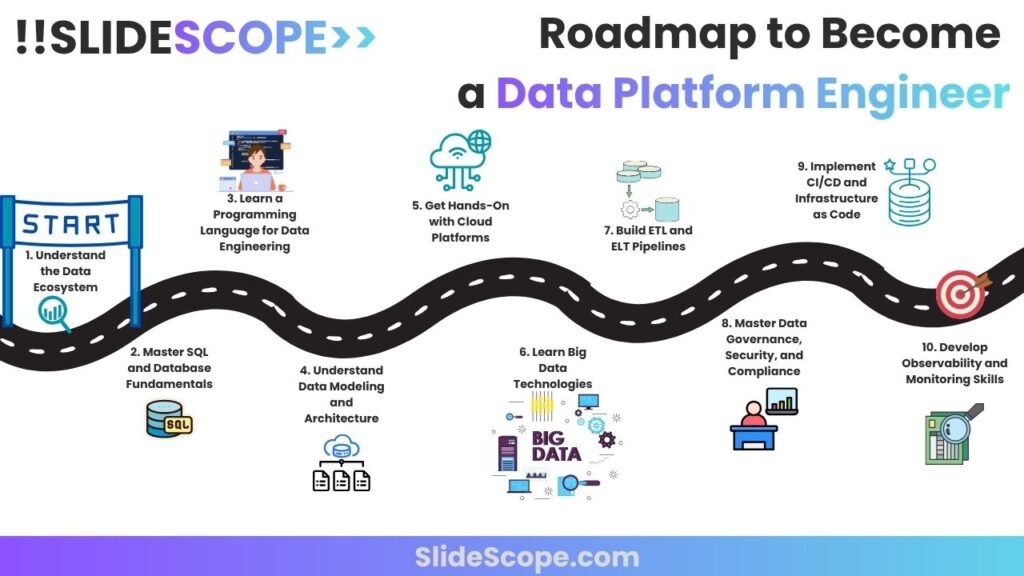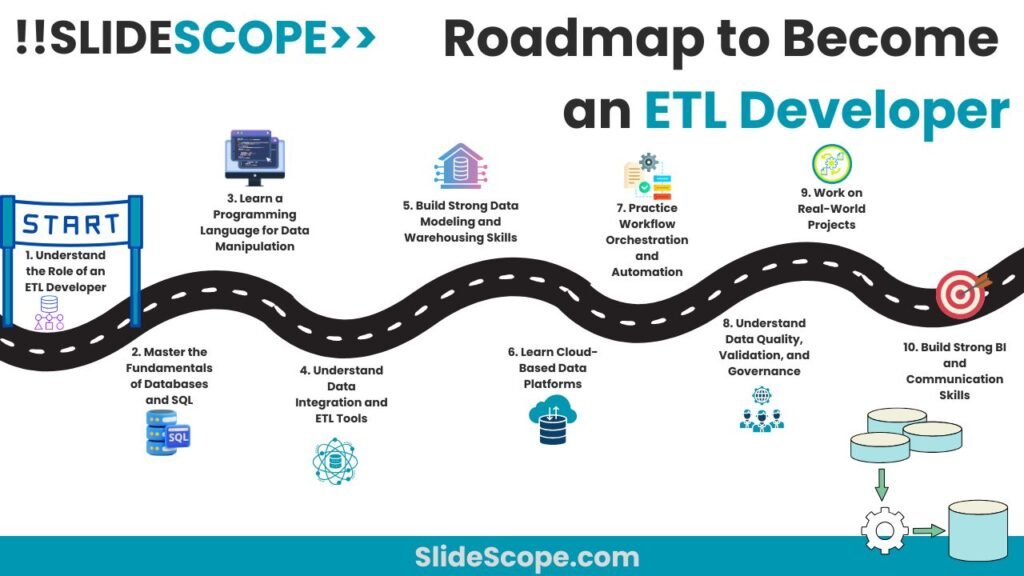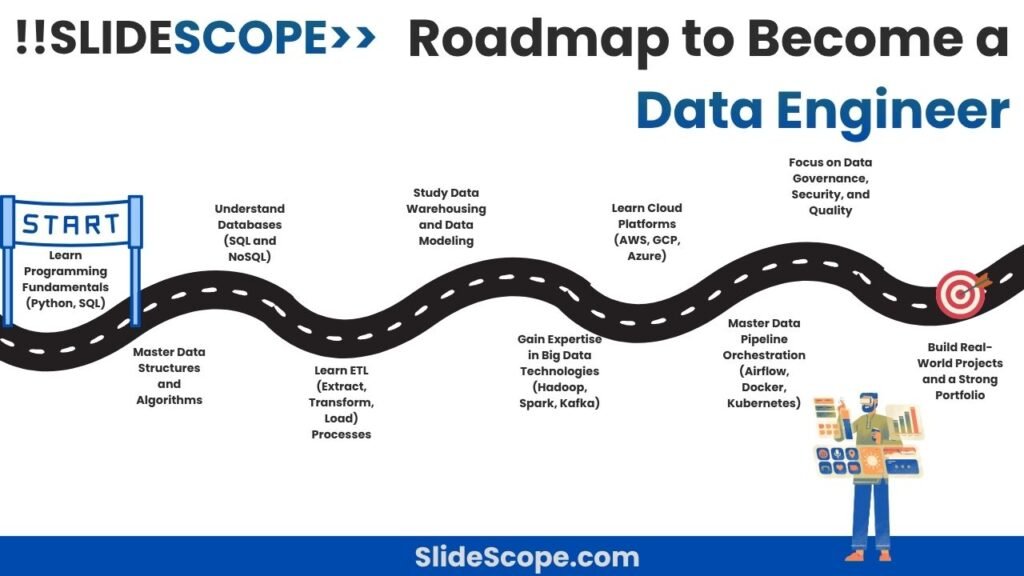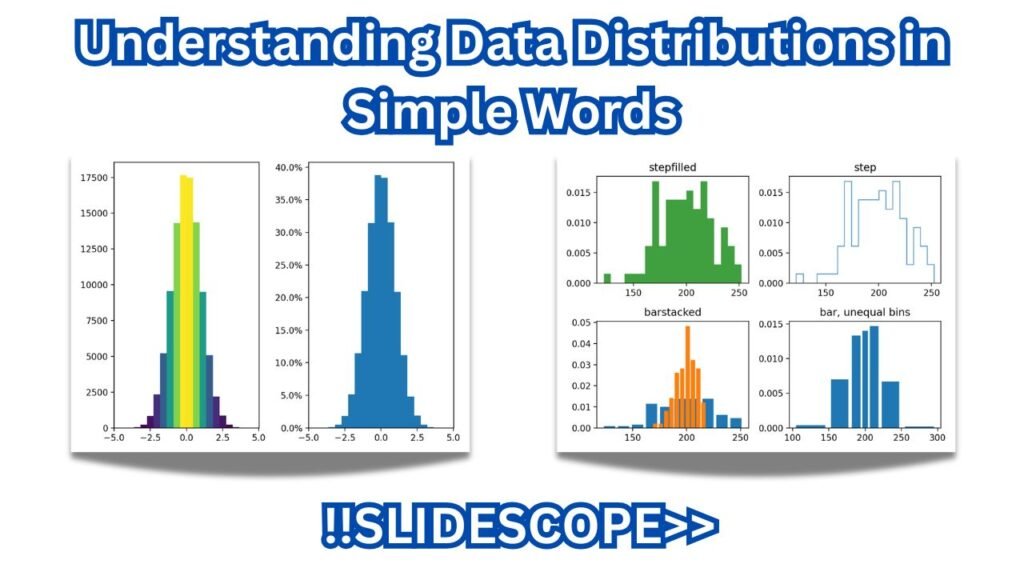How to Build a Personal Brand as a Remote Professional
By Ankit Srivastava — Data Analyst, Educator & Digital Consultant The remote work revolution has reshaped the way professionals build careers, collaborate, and communicate. But while location is now flexible, visibility has become everything. Today, your personal brand is not just a résumé — it’s your digital reputation, your online credibility, and the impression people …
How to Build a Personal Brand as a Remote Professional Read More »