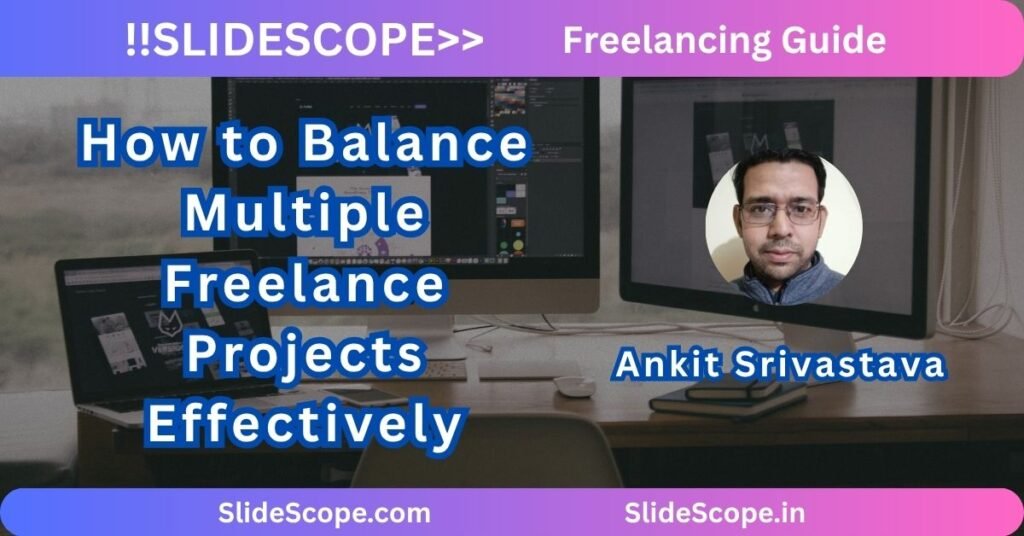How SEO Teams Can Track Full User Journeys in GA4 for Better ROI
Introduction For years, SEO success has been measured using surface-level metrics like rankings, impressions, and organic traffic. While these indicators are useful, they rarely tell the full story of how SEO actually contributes to business growth. In today’s data-driven environment, leadership wants to see clear revenue impact, conversion influence, and user behavior across the entire …
How SEO Teams Can Track Full User Journeys in GA4 for Better ROI Read More »